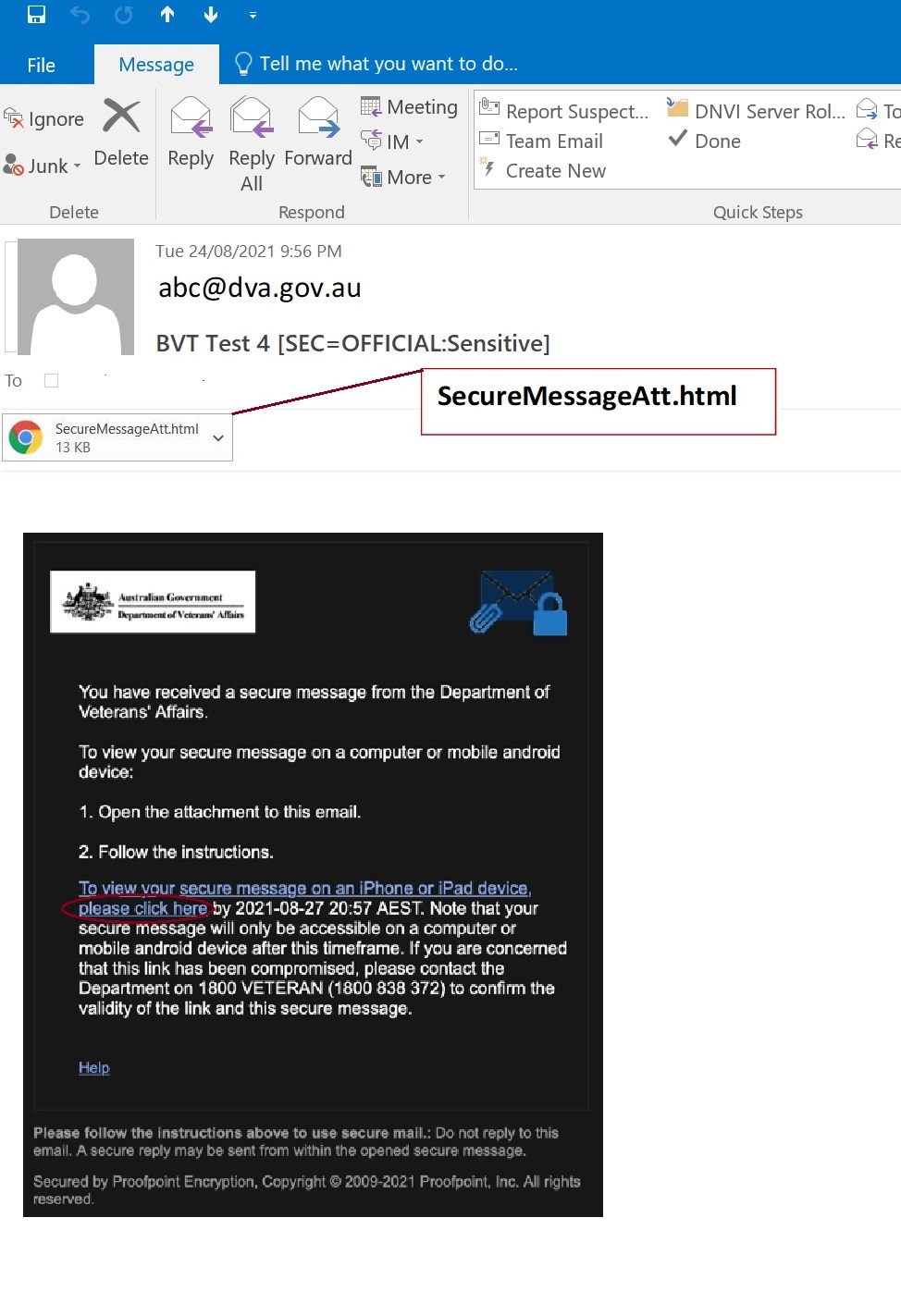New functionality to access sensitive DVA emails
If you receive an email from DVA containing your personal information, it will be marked as:
You can access these emails via one of the following two processes:
- Open the attachment called ‘SecureMessageAtt.html’ if you are using a computer or Android device, or
- Click on the ‘click here’ link if you are using an iPhone or iPad.
Note: the link expires 7 days after the email has been sent from DVA. If you wish to access the email after this period, you are able to do so via a computer or Android device. Alternatively, you may request the sender to email the link again by responding to the email.
If you are concerned that the link in the notification email has been compromised, please contact the department on 1800 VETERAN (1800 838 372) to confirm the security and validity of the link.
For first time users of this secure service, you will be required to set up a secure email account to access your sensitive email. To set this up, you will first be asked a number of questions to create this account. If you are having trouble setting up an account, please email secure.services@dva.gov.au for assistance.